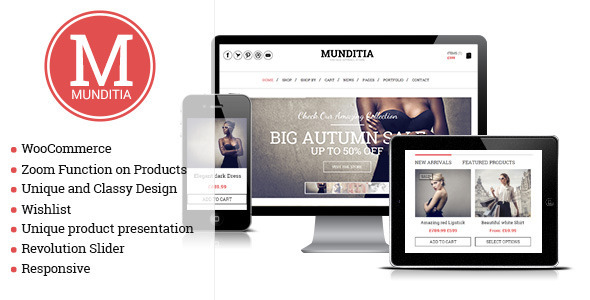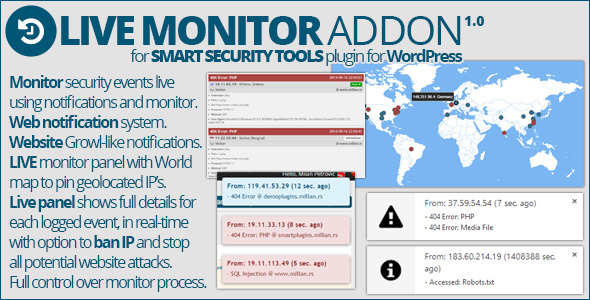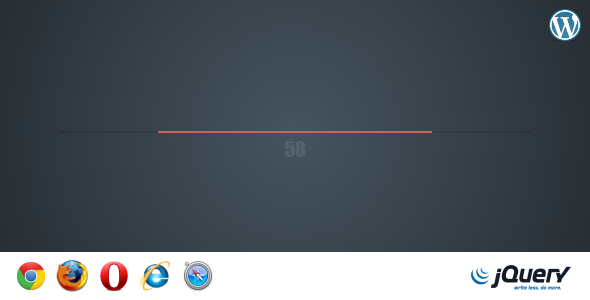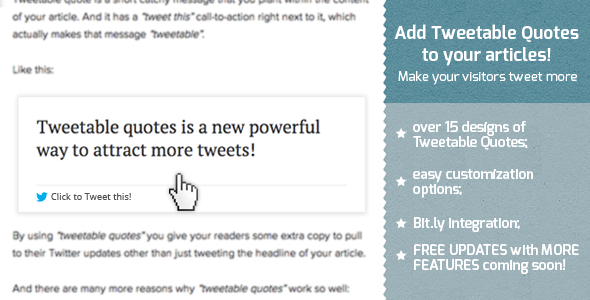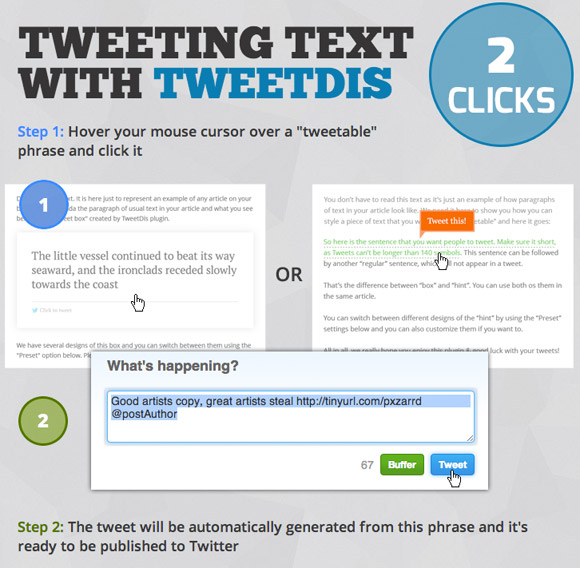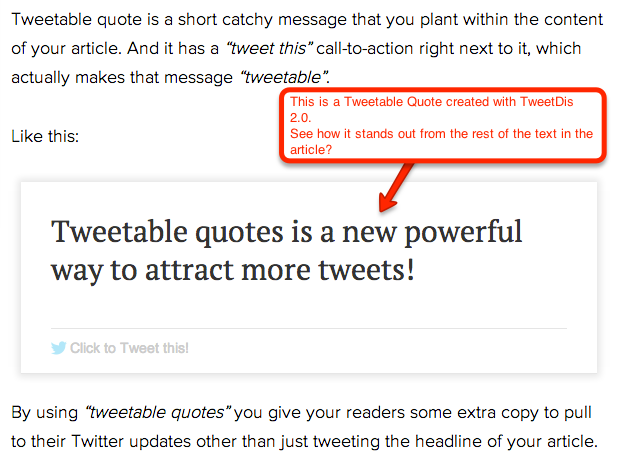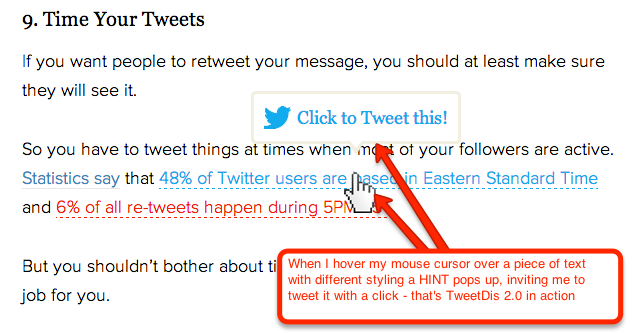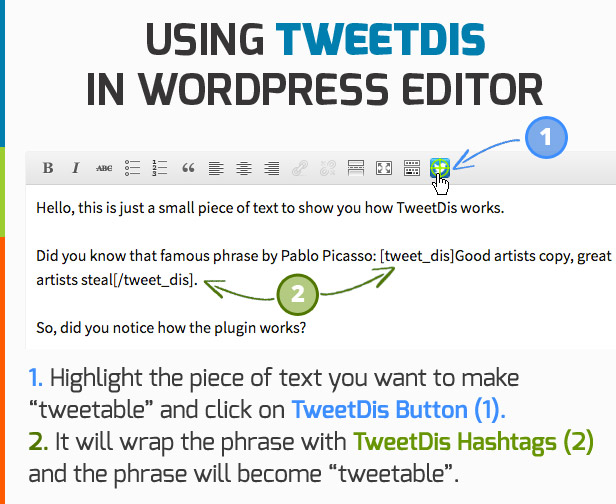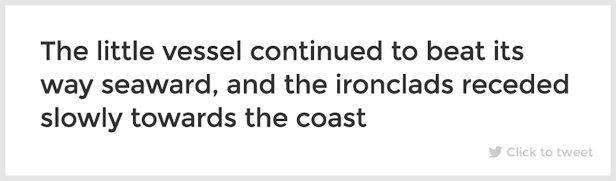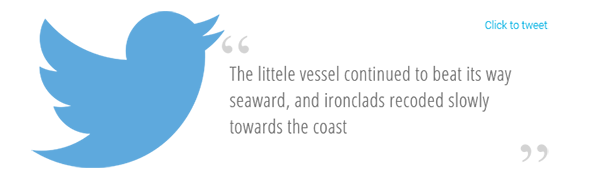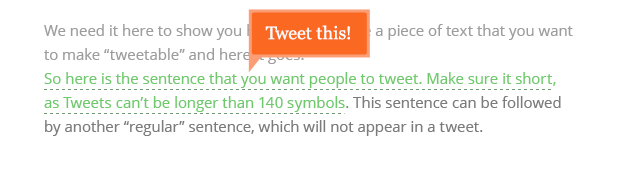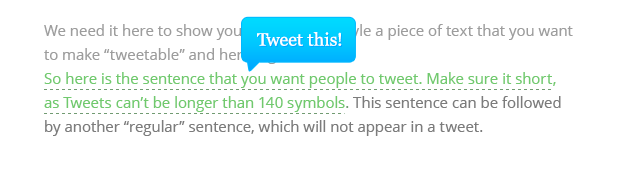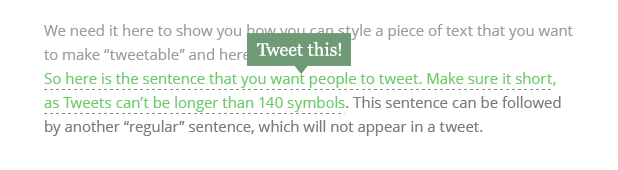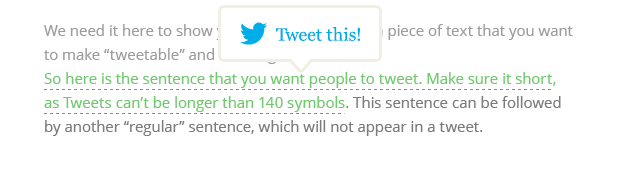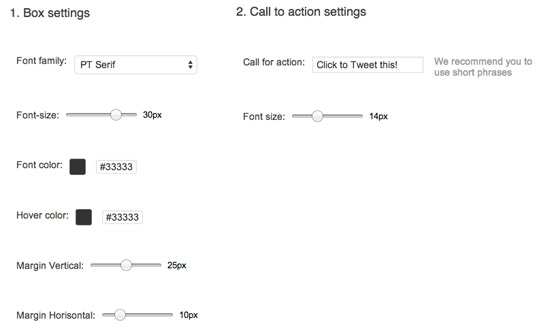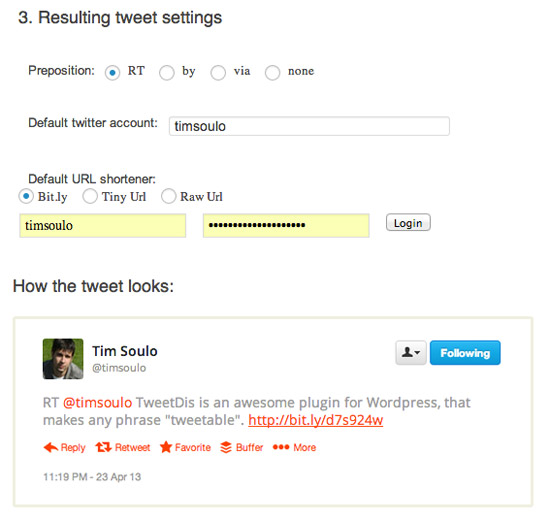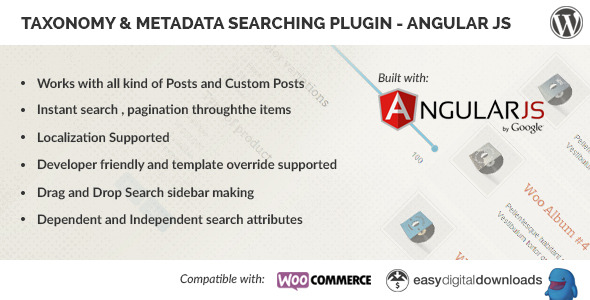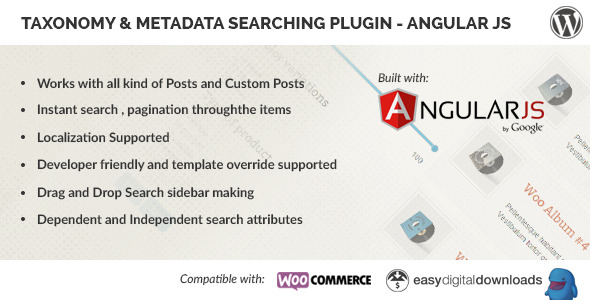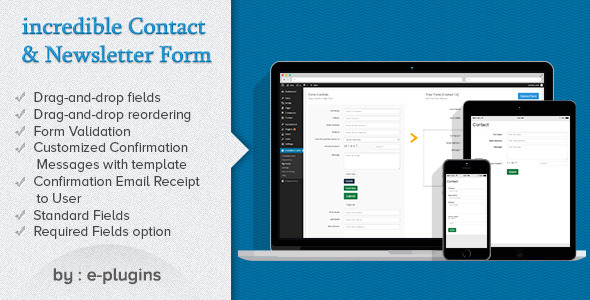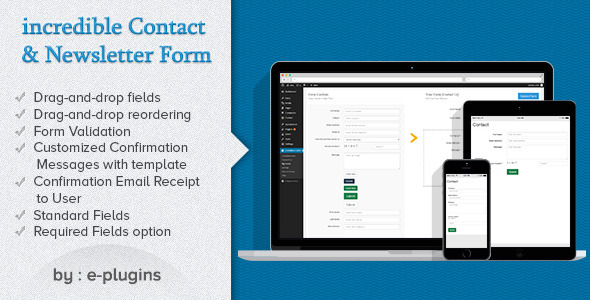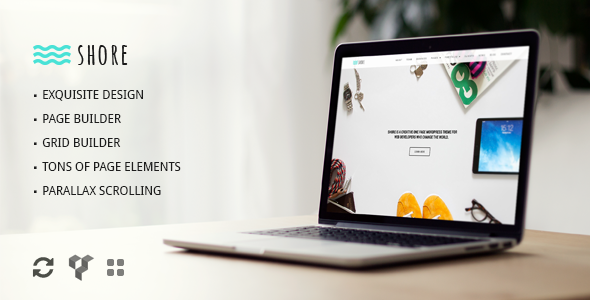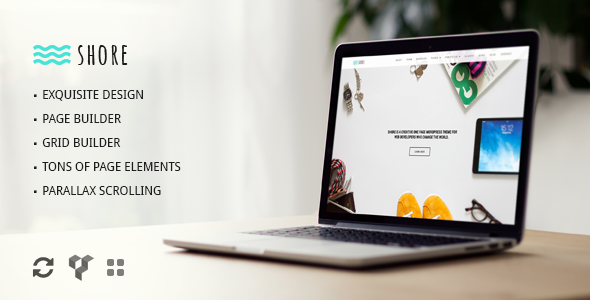LATEST UPDATE (18.9.2014)
- WOOCOMMERCE support
- live preview for Page Builder (wysiwyg)
- faster Page Builder
- Page Builder menu for better navigation
- Minor bug fixes
We just released a new version of the Theme with support for WooCommerce. The preview for the store can be seen here:
http://opusshop.premiumcoding.com/
WOOCOMMERCE SUPPORT
SUPPORT FOR WOOCOMMERCE ADDED WITH BRAND NEW SHOP HOME PAGE
UPDATE – 3.9.2014
Another big pack of updates was just released. Below are the most important features that were addded in this release (whole changelog can be seen at the end of the description). The next step is to make the Theme Woocommerce and Gravity Forms fully compatible. Thank you for all your support.
- You can now add Video Portfolio Grid Gallery – CHECK VIDEO GALLERY GRID AND FULL SCREEN VIDEO BACKGROUND LIVE
- Support for Font Awesome Icons 4.2 – CHECK THE NEW ICONS
- support for all Google Web Fonts
- Revolution Slider version 4.6
- Improved styling of header and breadcrumbs in responsive mode
BIG UPDATE – 27.8.2014
We just released a first big update pack which improves the page builder significantly. We worked especially on it’s speed and added dynamic (AJAX) saving which is now instant (takes less then a second). Loading time of templates is also much faster. We also made a beautiful new template which can be previewed on the image below. Check the log to see all the changes made in this release.
BRAND NEW TEMPLATE
Changelog Version 1.2 – 27.8.2014
- added dynamic saving to Page Builder (instant saving) – PROMO VIDEO
- improved loading time of Page Builder Templates
- improved scrolling through Page Builder Templates
- fixed the loading of page builder script in FF
- description under menu items now has proper styling
- option for lightbox on portfolio has been added
- fixed the coloring of current menu item on one page templates
- links on names in team page can now be added
- fixed a compatibility issue with plugin WP Image Borders
- LEFT Icon boxes alignment issue fixed (happened if you had short text)
- fixed where you couldn’t remove links in icons with boxes
- fixed issue with portfolio blocks (category selection)
- BRAND NEW TEMPLATE (http://opus.premiumcoding.com/home-page-business-classic-new/)
Changelog Version 1.21 – 28.8.2014
- fixed the issue when some colors didn’t change after changing main color in theme’s options (see how to properly change color on page 11 of this manual)
- use of shortcodes within Tabs, Accordion and Toggle elements is now possible
After months of hard work, we are proud to present our latest WordPress Theme, Opus. It is a unique, multipurpose Theme which enables you to create almost unlimited amount of different and unique page layouts. We prepared several unique Skins/Layouts which demonstrate just how powerful Opus is. This is possible with a vast combination of page builder blocks and shortcodes. All premade templates are available in our one click demo importer. This means that you will have any layout up and ready in less then 5 minutes. To see the importer in live action, please check the video tutorial below.
What people are saying about Opus
ONE CLICK DEMO INSTALL
Opus comes with a special one click demo install that allows you to choose from the live demo that is currently implemented. It is advised to use this demo importer on a clean WordPress installation. No more XML files and tedious demo installations. Simply choose the Theme and whether you wish to import Revolution Slider and Widgets and you are ready to go. A video tutorial below demonstrates just how fast and easy the demo installation is.
FURTHER DEVELOPMENT
A quick update for all buyers and future buyers  . Our priorities in future development of this Theme:
. Our priorities in future development of this Theme:
1. Fasten the PMC Importer so the import is faster.
2. Further development of our Page Builder (new features and smoother procesing).
3. Lightbox Feature on Portfolio.
4. Woocommerce addition (end of September).
First bigger update is scheduled for next week.
VIDEO TUTORIAL
UNLIMITED COLORS
Main color is set in theme’s options with convenient color picker so you have unlimited choice when it comes to colors. Simply set the color you want and save the settings.
PREMIUMCODING PAGE BUILDER
Opus uses a brand new Page Builder developed by our small team. We completely revamped our old page builder and made it more user friendly and much more versatile. Pages that you build are split into three sections (header, footer, body part), which means you have unlimited possibilites of what to add to a certain page. Combination of shortcodes and blocks enables you complete freedom in building your page (color and layout wise).
VIDEO TUTORIAL
EXTRAS, EXTRAS, EXTRAS
Opus comes with Revolution Slider, Isotope Portfolio Filtering and free support. We also offer free demo installation so contact us via support ticket if you need it.
Opus WordPress Theme Features
- ONE CLICK DEMO INSTALL
- 44 Page Detailed Documentation
- Parallax Backgrounds
- 100+ Shortcodes
- Font Awesome Icons
- Smooth Scrolling
- 20+ Different Portfolio Pages
- 10+ Different Blog Variations
- Image Menu
- 10 Different Header Variations
- Video Breadcrumb
- Retina Ready
- Mega Menu with icons (font awesome)
- PREMIUMCODING PAGE BUILDER
- Google Web Fonts
- AJAX LOADING OF PROJECTS & POSTS (on front page – can be turned on and off)
- Video, Gallery, Audio, Standard and Link Posts Templates
- Revolution Slider
- Clean and Crisp Design
- CSS3 Features and Animations
- Detailed written help file
- Use your custom logo and favicon icon.
- Unlimited Home Page Templates
- Fashion Design
- 5 Post Templates (Standard, video, link, gallery, audio)
- Filterable portfolio items.
- Team Page
VIDEO TUTORIALS
REVOLUTION SLIDER
Create a responsive(mobile friendly) or fullwidth slider with must-see-effects and meanwhile keep or build your SEO optimization (all content always readable for search engines). See the heaps of custom transitions/animations for each object on the page! Customize this slider with our convenient drag&drop backend to your very needs.
This plugin features tons of unique transition effects, an image preloader, video embedding, autoplay that stops on user interaction and lots of easy to set options to create your own effects.
Some video Tutorials to help you get started with the Slideshow. Also please note that you will get the demo txt file to recreate the same Slideshow as in Live preview in seconds.
CREDITS
Along the project, we have been using the following assets.
- Jquery – http://jquery.com/
- jQuery Slider Revolution – http://codecanyon.net/item/slider-revolution-responsive-jquery-plugin/2580848
- jQuery Isotope – isotope.metafizzy.co
- jQuery FitVids – http://fitvidsjs.com/
- jQuery Parallax – https://github.com/IanLunn/jQuery-Parallax
- SmoothScroll – https://gist.github.com/galambalazs/6477177
- Font Awesome – fortawesome.github.com/Font-Awesome/
- Free Stationery Branding Mockup Pack
IMAGES
Resources:
- UNSPLASH (amazing free photographs) http://unsplash.com/
- Slideshow Image https://creativemarket.com/Vadim.Sherbakov/51308-16-HeroHeader-images-Vol.1
- Portfolio Image https://creativemarket.com/hansbui/57624-Orange-Scooter-Bike-parks-on-street
- Portfolio Image https://creativemarket.com/PemikaChedpiroon/43988-A-vintage-house-in-Australia
- Polygon Texture https://creativemarket.com/mamoun/47802-Polygon-Backgrounds-Dark-V4
- Polygon Texture 2 https://creativemarket.com/mamoun/14413-3D-Polygon-Clean-Backgrounds-v2
CHANGELOG
Version 1.0
- initial release 19.8.2014
Version 1.1 – 22.8.2014
- improved PMC Importer (45% improvement in loading time)
- improved Revolution Slider Import
Version 1.2 – 28.8.2014
- added dynamic saving to Page Builder (instant saving)
- improved loading time of Page Builder Templates
- improved scrolling through Page Builder Templates
- description under menu items now has proper styling
- option for lightbox on portfolio has been added
- fixed the coloring of current menu item on one page templates
- links on names in team page can now be added
- fixed a compatibility issue with plugin WP Image Borders
- LEFT Icon boxes alignment issue fixed (happened if you had short text)
- BRAND NEW TEMPLATE (http://opus.premiumcoding.com/home-page-business-classic-new/)
Version 1.2.1 – 29.8.2014
- fixed the issue when some colors didn’t change after changing main color in theme’s options (see how to properly change color on page 11 of this manual)
- use of shortcodes within Tabs, Accordion and Toggle elements is now possible
Version 1.3 – 2.9.2014
- Fixed size of images in circled portfolio (proper croping now)
- You can now add Video Portfolio Grid Gallery
- Added parameter to set text color in Boxes with Icons
- Added parameter to open links on buttons in new window
- Improved styling of header and breadcrumbs in responsive mode
- Revolution Slider version 4.6
- Support for Font Awesome Icons 4.2
- Search widget styled properly (when added to header part)
- Optimization of CSS and JS files
- support for all Google Web Fonts (you can add custom fonts in theme’s options by simply entering it’s name)