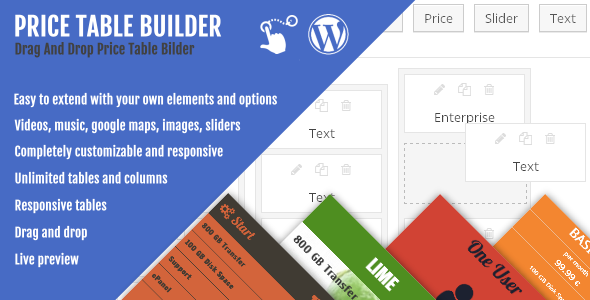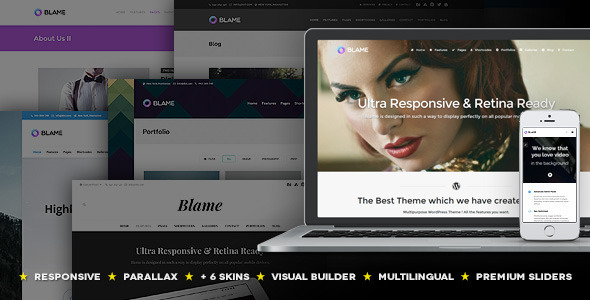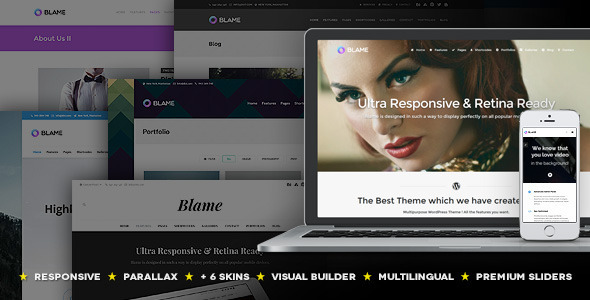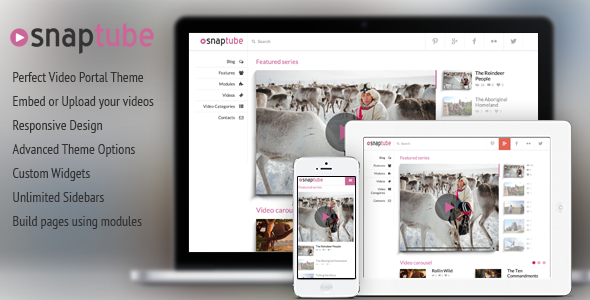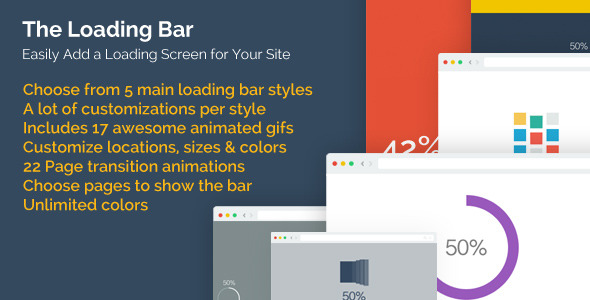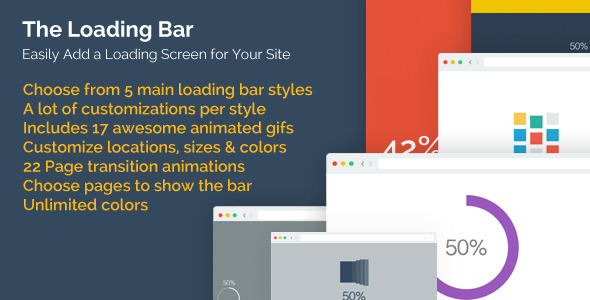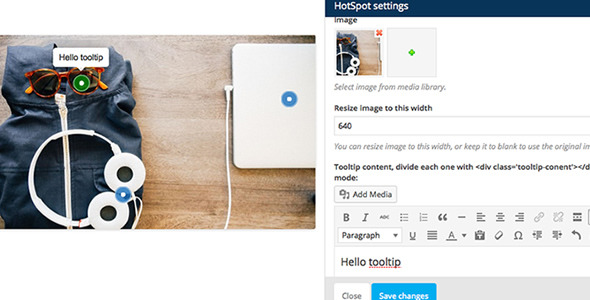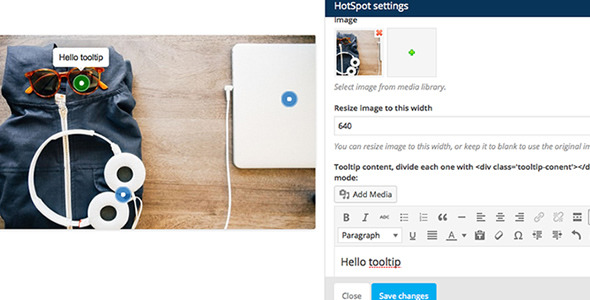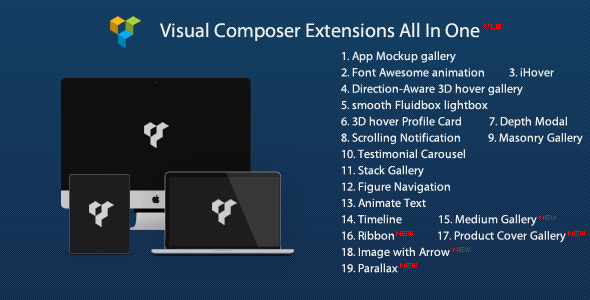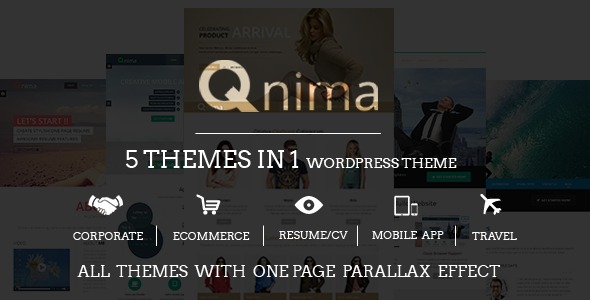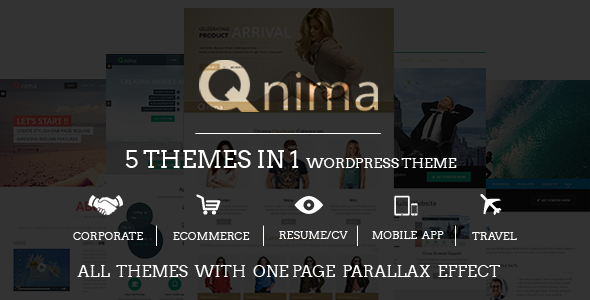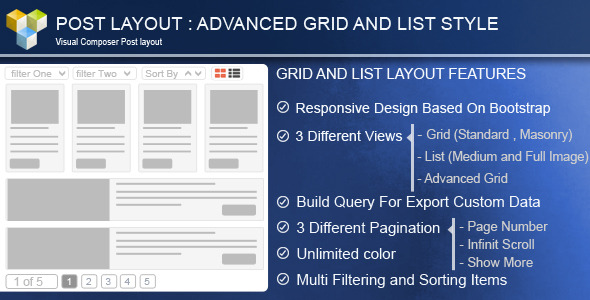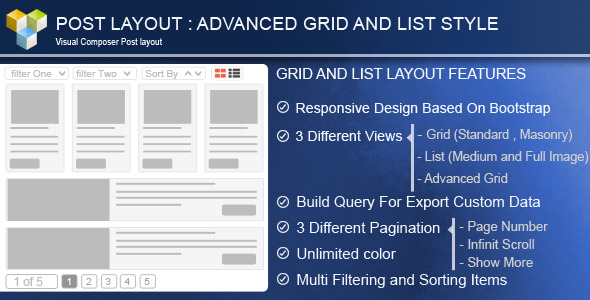Responsive Price Tables Drag & Drop Builder
Price Tables Builder is a responsive and revolution way in building price tables which allows you to fully customize the looks of your pricing tables without any coding required and with a little coding you can achieve amazing look. Drag, drop, organize and rearrange the elements, control their font colors, hover colors, backgrounds, hover backgrounds. Add videos, images, sliders, maps and what ever crosses your mind.
The price table building evolution is here.

Full Features List
- Visual Drag & Drop Elements
- 8 Default elements
- Column
- Button
- Text
- Price
- Icon
- Iframe
- Picture
- Slider
- Easy to extend with your own elements
- Easy to extend options for the elements
- Detailed documentation
- Custom CSS with awesome editor
- Font Awesome icons
- 600+ Google fonts
- Unlimited Colors
- Responsive
- Customize every aspect of the price tables
- Add images, sliders, videos, gmaps, soundclouds, or anything you can think of
- Add as many tables, columns and elements as you need
- Export and import the tables with default wordpress import export
- Use in any theme
- Add via posts, pages or custom post types
- Add via PT Builder, visual composer or any other page builder which supports shortcodes
- Add via the widgets
- Live preview