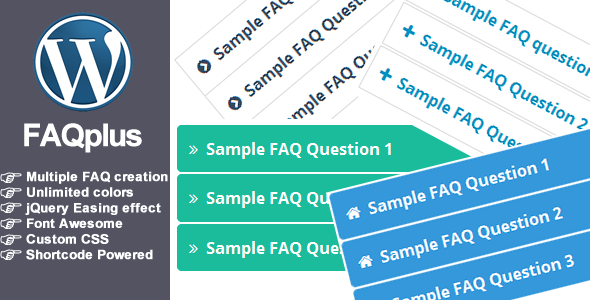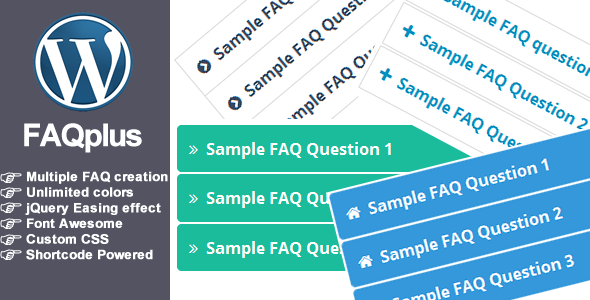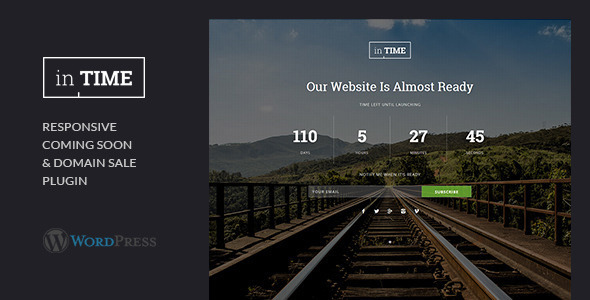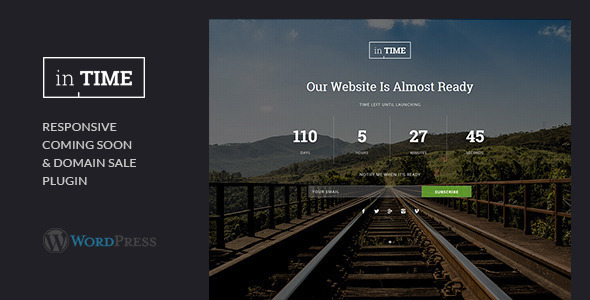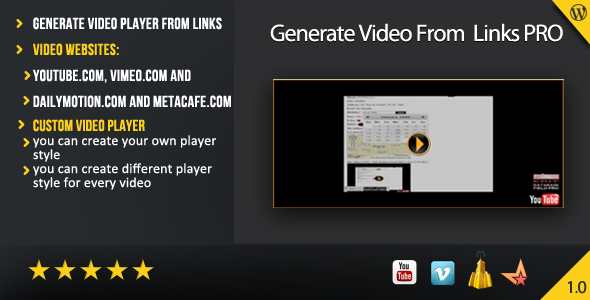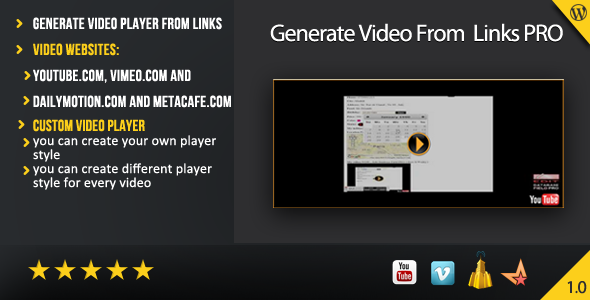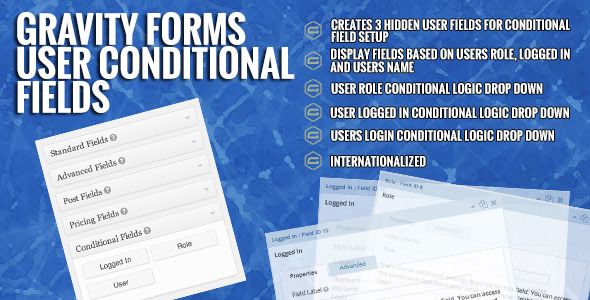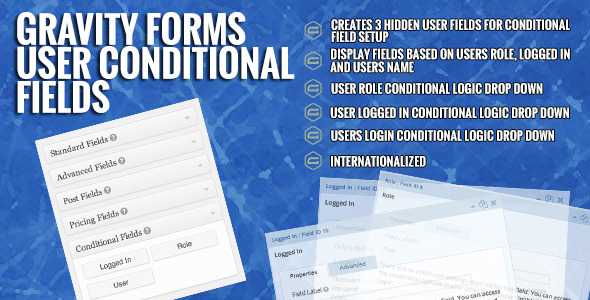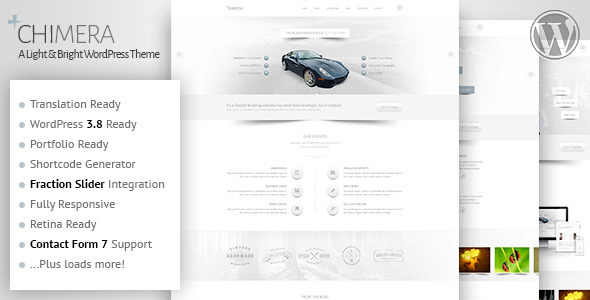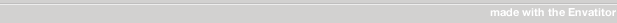Weather Widget One is a simple plugin for displaying weather conditions and forecast for places across the world.
Highlight Features
– Can be displayed as widget or directly through shortcode
– Change any font by using Google Fonts (Over 600 Fonts)
– Color Customizable (Including the Weather Icons and Buttons)
– Auto Detect user location through HTML5 Geolocation, IP Address or mixed mode
– Search location weather by US Zipcode, UK Postcode, Canada Postalcode, IP address, Latitude/Longitude (decimal degree) and city name
– jQuery, AJAX, cURL, JSON, Cache
– Responsive Wrapper (minimum recommended width ~200 pixels)
– Comes with en_US .po file for translation
Installation
From your Admin Panel go to Plugins -> Add New -> Upload -> Browse and pick the Weather Widget One archive file.
Click “Install Now” button.
Click “Activate Now” after the plugin has been installed.
A new menu should now appear in your Admin Menu called “Weather Widget One”.
Setup
From Dashboard go to Weather Widget One -> General Settings.
Enter you API Key in the “API Key” field.
If you don’t have API Key you can obtain one from http://developer.worldweatheronline.com/member/register
Displaying the plugin on the front-end
The plugin uses the shortcode [weatherwidgetone].
From Dashboard go to Weather Widget One -> Shortcode.
Adjust the settings there to your liking and click “Save and Refresh Shortcode”.
The page will refresh and your shortcode will be re-generated in the “Generated Shortcode” field at the bottom.
Copy the content from “Generated Shortcode” field.
Paste the shortcode in the post or page where you want the plugin to be displayed.
If you want to display the plugin as widget – go to Dashboard -> Appearance -> Widgets -> Weather Widget One and place the shortcode in the “Paste shortcode here” field.
Credits
Forecast Icons by: http://forecastfont.iconvau.lt/
General Icons by: http://fortawesome.github.io/Font-Awesome/
Forecast by: http://www.worldweatheronline.com/