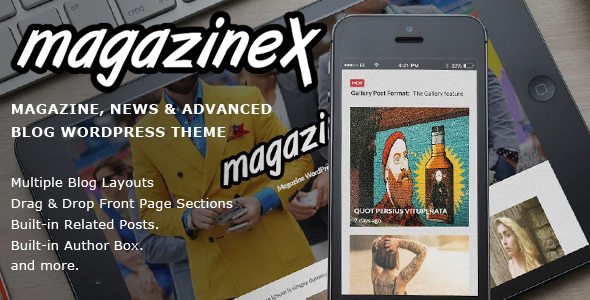A Magazine and Advanced Blog Theme
Magazinex is a WordPress theme that lets you write articles and blog posts with multiple formats. The Magazinex theme is excellent for a news, magazine or publishing site.
Key Features:
Magazinex theme is clean and flexible, has a fully responsive design. Theme has powerful customization options and drag & drop sortable Front Page’s sections.
Fully customizable
Can choose colors, header image, background color, logo image, fonts, category color badge, view options of the post, sidebar layout and much more.
Customizable Header
You can adjust the padding top and bottom (so adjust height), and adjust the transparency of the overlay.
Drag & Drop Sections
Front page template includes a content sections (recent posts, widgets, etc.) that are managed and sorted by the Customizer. Theme comes with frontpage elements as custom widgets.
Multiple Blog Layouts
Choose between the different layouts for your blog: Masonry with Sidebar, Masonry wide 2-3 columns (no Sidebar), One Column Blog with Large Image, One Column List Posts. You can also choose color for each category. In addition, the posts layouts can be chosen different for the Front page, Blog Page and Category Page.
Post Formats
Posts can be standard format, image & gallery, video & audio format. A special template Front page has a section show posts of the selected format.
Sidebar Layout
By default, the sidebar is set to the right. You can set sidebar to the left via the Customizer. Special arrangement of side panels (right/left) for each page.
Custom Widgets
The theme comes with custom widgets: Posts Box of the selected Category, Colors Column Posts List, Tabs Popular, Picked and Recent Posts, Recent Posts with highlighted the first post, and more.
Advanced features
Compatible with plugin’s: Jetpack WordPress, MailChimp, Contact Form 7. Built-in Related Posts. Built-in Author Box. Сustom templates: full width page template, contributors page template, front page template. Options displaying meta info of the post on the blog page and on single post. Area’s of the ads banner code on the front page, in the footer, and at the bottom of a single post.