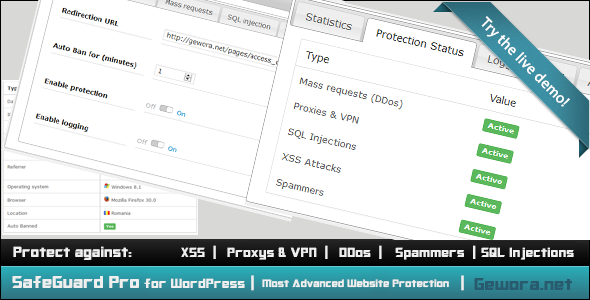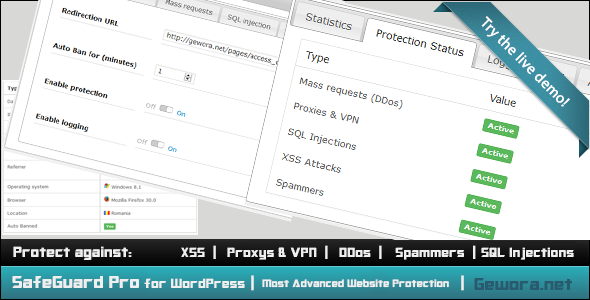Get in touch with us
Live Demo
Admin Area – User: demo – Password: demo
Frontend
Use the search function on the left side to test the SQL injection protection.
For example enter: Gewora'; DROP TABLE members; --
or use this direct link to do the same..
SafeGuard Pro for WordPress
SafeGuard Pro for WordPress protects your WordPress site from many tpes of threats, and allows you to review them in the admin area. You will get provided with very detailed logs.
You can redirect blocked threats to a custom page, for example to a access denied page. SafeGuard Pro for WordPress comes with 4 ready to use error pages.
Protection Features
- Blocks most of the proxys and VPNs
- Detects SQL Injections based on a complex pattern system to avoid “false positives”
- Detects XSS Attacks based on a complex pattern system to avoid “false positives”
- Detects known spammers
The installation is extremely easy. Simply import the .zip file at your WordPress admin panel, activate it, and you are ready to go. The settings (even the error pages) are aleady set up. You can change them of course if you want to.
Features
- Proxy Detector and Blocker
- VPN Detector and Blocker
- SQLi Protection (SQL Injection)
- Cross-Site Scripting Protection (XSS)
- Spammer Protection (Spam Database)
- DDos (Mass requests)
- Fully featured Admin panel
- Enable logging for the desired threats
- Redirect blocked threats to a custom page
- Block the IP threat’s ip address
- Sortable Logs
- Many details for the blocked threat
- Enable/Disable the desired protection
- Enable/Disable the desired logs
- Enable/Disable the desired auto-bans
- Ban IPs
- Ban Countries
- Extremely easy to install
- Easy to understand documentation
- Nice and clean UI