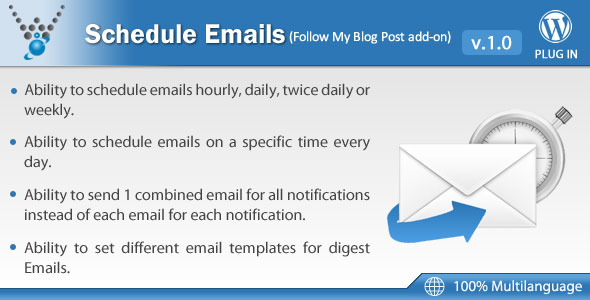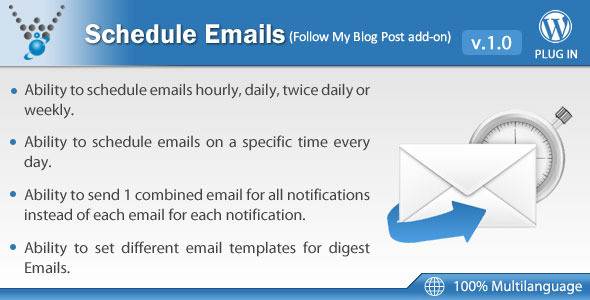Note: This is an add-on. You must have at least Follow My Blog Post v1.5.1 to use it.
With the Schedule Emails Extension for the Follow My Blog Post Plugin you can schedule your emails hourly, daily, twice daily or weekly.
Features:
- Ability to schedule emails hourly, daily, twice daily or weekly.
- Ability to schedule emails on a specific time every day.
- Ability to send one combined email for all notifications instead of each email for each notification.
- Ability to set different email templates for digest Emails.
Demo:
Documentation:
Please see the Documentation of the plugin to learn how to use the plugin.
Support:
Need help? Please be sure to read the Documentation. If you’re still stuck you can contact through our support platform or email us on wpweb101@gmail.com for any pre-sale inquiry only.