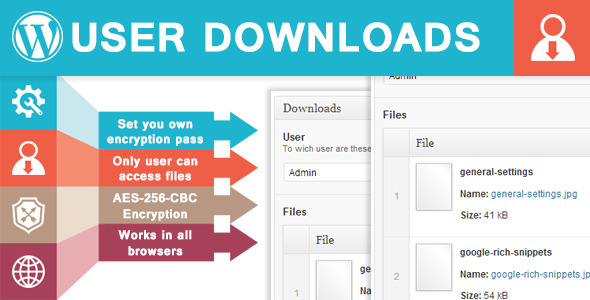Usage
- Upload the plugin
- Enable the plugin.
- In the WordPress menu you now will see “User Downloads” added. If you go to “User Downloads” => “Settings” you can set your encryption keys.
- Than you can create User Downloads wich goes as follows:
- Create a User Download.
- Enter a title
- Enter some content
- Select to wich user the to be uploaded files should be restricted
- Upload files for this specific user
- Publish the User Download
- I created a function to get all files that are belongs to the logged in user. The functions is get_user_specific_downloads_as_array. With this you can do anything you want to. Let me give you an example of how to list all files of one user per User Download (per post):
-
$userFiles = get_user_specific_downloads_as_array(); foreach($userFiles as $userdownload) echo '<h2>'.$userdownload['title'].'</h2>'; echo $userdownload['content']; echo '<ul>'; foreach($userdownload['files'] as $file) echo '<li>'; $url = explode('/',$file['user_download_file']['url']); $encryptedurl = user_specific_downloads_encrypt_decrypt('encrypt',$url[8]); $encryptedurl = rawurlencode($encryptedurl); echo .= '<a href="'.plugins_url().'/user-downloads/download.php?file='.$encryptedurl.'">'.$file['user_download_file']['title'].'</a><br />'; echo .= '<em>'.$file['file']['description'].'</em>'; echo '</li>'; echo '</ul>'; - If you have any questions (technical or not) I will be able to help you.