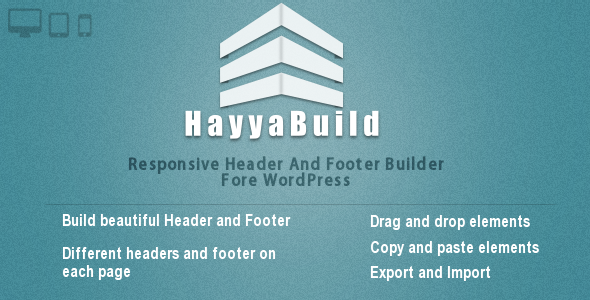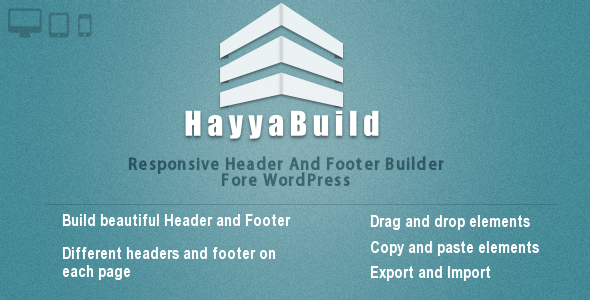HayyaBuild
HayyaBuild is a powerful and straightforward backend drag-and-drop WordPress plugin that offers responsive headers and footers builder,
this plugin is lets you to create an unlimited number of headers and footers variations using drag-and-drop.
Create and manage powerful headers and footers for your wordpress blog or website, its an easy to use plugin that will help you to save your time and grab your visitor’s.

No coding required
HayyaBuild is a simple drag and drop interface. its generates all the highly efficient code for you.
you’ll never need to write a single line of code.
Autocratically included js files and css files for elements only when you use it.
Save your time
Writing a lot of HTML, CSS and JS can be a pain and can give you headaches and take a long time to get it done.
So with HayyaBuild you can create professional header and footer in just 5 minutes.
Also you can export and import it to avoid repeating the same steps every time you do.

HayyaBuild Features
- Build beautiful Header and Footer – A beautifully designed can help to make a difference when attracting visitors to your website and getting them to stay awhile.
- Different headers and footer on each page – crate a header and footer for each page, also can create a default header and footer to appear on all pages that are not allocated Header and Footer.
- Fully Responsive & Retina – Responds to the screen resolution, works on all desktop and mobile devices.
- Visibility Classes – Visibility classes let you show or hide elements based on screen size or device orientation. You can use visibility classes to control which elements users see depending on their browsing environment.
- Drag and drop elements – Drag and drop is a more responsive and very common feature. It is when you “grab” an element and drag it to a different location.
- Copy and paste elements – Simply hover over the element you want to copy and hit the Copy button on the top toolbar, and paste it into any container that you want.
- Export and Import – This feature helps to export and/or import headers or footers. Using it you can easily transfer header and footers from one wordpress site to another.
- Ready for translation – This plugin is ready for translation and its currently working in English only, and work is underway to add other languages.
- parallax scrolling – is a technique in computer graphics and web design, where background images move by the camera slower than foreground images, creating an illusion of depth in a 2D scene and adding to the immersion.
- Create Unlimited Headers and Footers – You can create as many as you want. Headers and Footers and customize it for pages that you want to appear on.
- Background Image
- Video background
- more than 20 element
Elements List
-
Row
Bootstrap’s grid system is responsive, and the columns will re-arrange depending on the screen size:
On a big screen it might look better with the content organized in three columns,
but on a small screen it would be better if the content items were stacked on top of each other. -
Div Element
The <div> tag defines a division or a section in an HTML document.
The <div> tag is used to group block-elements to format them with CSS. -
Fixed Div Element
This DIV will be fixed position when scrolling is started. -
HTML Element
With this element you can insert any HTML code. -
Icone Element
You can insert icon with any size, color, or link that you want. -
Menu Element
With this element you can insert a menu to your header.
It’s a daynamic menu you have to crate a new menu from wordpress menus setting. -
Search Element
Insert a search box to your header or footer.
you can select a background style, font size or font color for this search box. -
Separator Element
Insert a separator element to make an empty space between elements. -
Block Text Element
You can insert any text that you want including images with CKEditor. -
Social Menu Element
A nice social menu including more than ten incons. -
Archives
WordPress Archives Widget. -
WordPress Categories
WordPress Categories Widget. -
Recent Comments
WordPress Recent Comments Widget. -
Recent Posts
WordPress Recent Posts Widget -
Tag Cloud
WordPress Tag Cloud Widget -
Revolution Slider
You can chose any slider to show it where you want -
Bootstrap Alert
Bootstrap provides an easy way to create predefined alert messages.
Ycan easly create alert messages. -
Bootstrap Button
Bootstrap provides seven styles of buttons. - Bootstrap Lable
-
Bootstrap Progress Bar
A progress bar can be used to show a user how far along he/she is in a process.
Bootstrap provides several types of progress bars. -
Bootstrap Well
rounded border around an element with a gray background color and some padding -
Bootstrap Responsive Embed
Allow browsers to determine video or slideshow dimensions based on the width of their containing block by
creating an intrinsic ratio that will properly scale on any device.
<!—
—>
AND MORE…