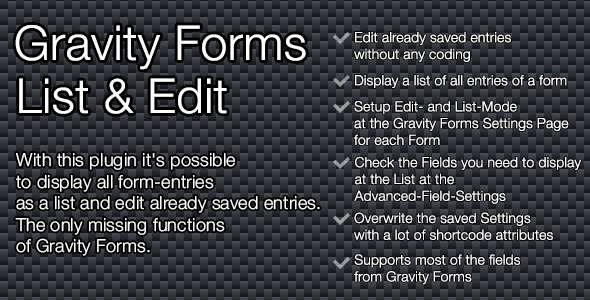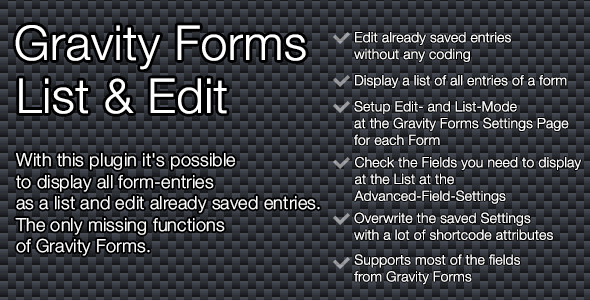Welcome to the
SP Gravity Forms – List and Edit Plugin
With this plugin it’s possible to display a list at the front-end of each entry of a form
and to edit already saved data at the front-end.
The only missing functions of Gravity Forms.
New !! Post Field Support
Features
- Edit and re-save already saved entries from the front-end without any coding
- Display a list at the front-end of all entries of a form
- Setup Edit- and List-Mode at the Gravity Forms Settings Page for each Form
- Check the Fields you need to display at the Entry-List at the Advanced-Field-Settings
- Overwrite the saved Settings with a lot of shortcode attributes
- Supports most of the fields from Gravity Forms
- Support the Gravity-Forms Post-Fields
- Fully integrated into Gravity-Forms
Supported Fields
- Single Line Text
- Paragraph Text
- Drop Down
- Multi Select
- Number
- Checkbox
- Radio
- Name
- Date
- Time
- Phone
- Address
- Website
- File Upload
- Post-Title
- Post-Content
- Post-Excerpt
- Post-Tags
- Post-Category
- Post-Custom-Fields
- Product
- Quantity
- Shipping
- Total
Release 1.2 – 11/01/2013 – ChangeLog
- Added default WordPress translation features, so the plugin is fully translatable
- German translation included
Release 1.3 – 11/16/2013 – ChangeLog
- Added support for the Gravity-Forms Form-Title. (shortcode attribute to turn the display off)
- Added support for the Gravity-Forms Form-Description. (shortcode attribute to turn the display off)
- Added support for Post-Fields
- Bugfix : When a Form doesn’t have any fields, an error occurs at the Entry-List
- Updated Documentation
Release 1.4 – 11/26/2013 – ChangeLog
- New Setting to display the ‘lead-id’, an internal Gravity-Forms record-id, as the first column at the Entry-List
- Support for the famous tQuery – Dynamic Tables Script (the tQuery-Script is not included)
- Updated Translation