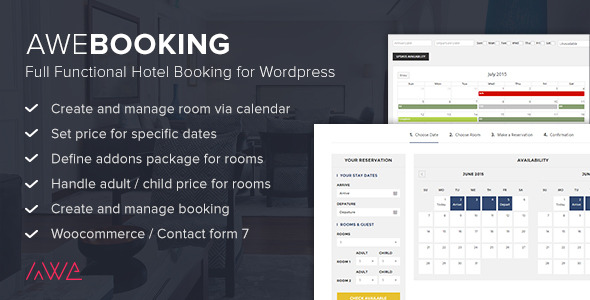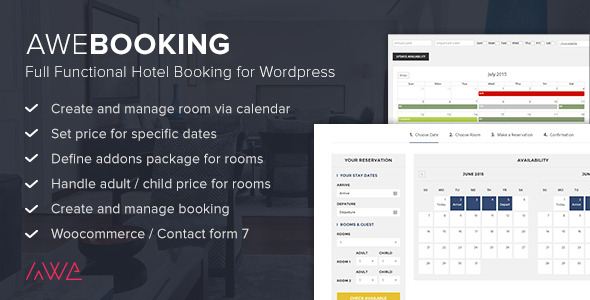Awebooking is both simple and powerful when it comes to its purpose: booking hotel room. It allows you to setup any reservations quickly, pleasantly and easily. It also boats all necessary features and functions needed for a hotel booking plugin: create and manage rooms, reservation, price, etc. Especially, you can set extra price, booking in advance, price range and room status for specific dates and much more.
With Woocommerce and Contact Form 7 integrated, you can offer online or offline booking method. Awebooking offers interesting solutions to make the booking process as pleasant as possible for customers.
With Awebooking, you can easily create a booking/reservation system into your WordPress website without any hassle!

Plugin features
-
Create and manage room via calendar
Create unlimited rooms with different extra setting options including room price and room status management. -
Set price for specific dates
Room price can vary by days, weeks, months or even a whole year and entire seasons. -
Define addons package for rooms
Adding room’s services packages with detail price for every service. -
Handle adult/child price for rooms
You are given the option to apply extra price (for adults and children with certain amount) if there are more guests sharing one room. -
Create and manage booking
All bookings will be stored and changeable. Especially, admin can change the booking status from Pending to Completed and vice versa. -
Integration with WooCommerce to manage payment
Give your guests the option to prepay with credit card; Awebooking is integrated with WooCommerce, which gives your guest the convenience of secure card transfers. -
Integration with Contact form 7 (in cas you don’t want to use online payment)
Still hesitate about online payment method? No worries, Awebooking also supports offline payment, which is useful for people who would prefer to mail a check. -
Config when user can start booking
If all the rooms are now unavailable, then you can set available booking in advance so that the guests only can check availability from that day onwards. -
Change fields of check available form
Just a click to enable or disable the form fields that you want or you don’t want in widget. -
Config maximum adult + child amount
Easily change the number of guests (adults or children), not only for room types but also for each individual room -
Change form label via WP admin
Creating an impressive check available form with interesting labels has never been easier because all the form labels are now editable.